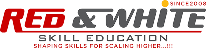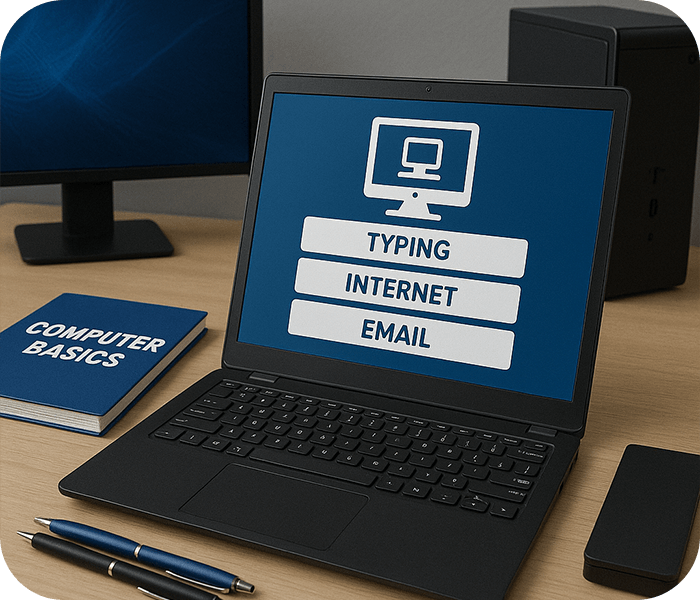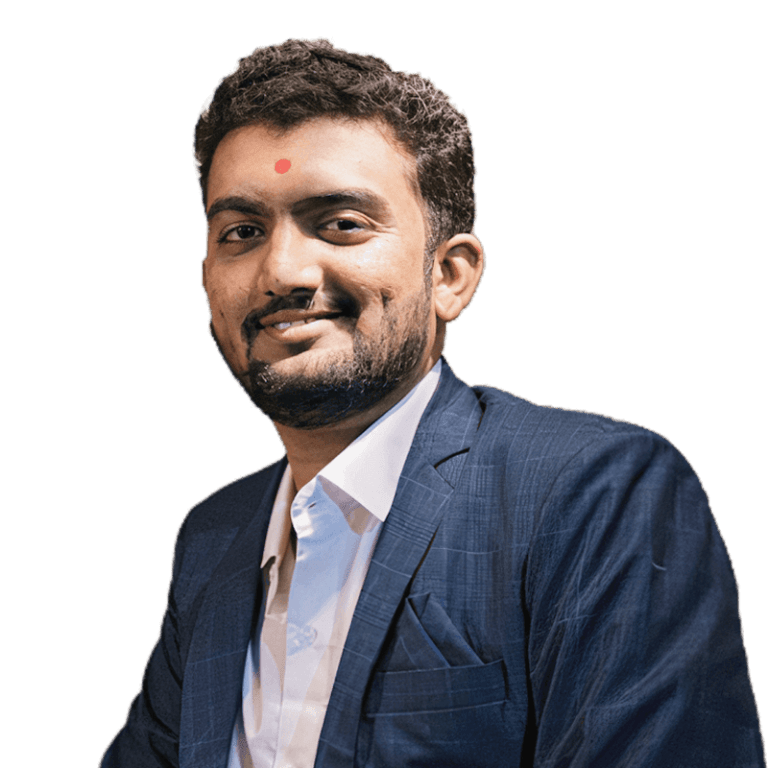Real-World Projects & Industry Work
- Rich Learning Content
- Industry-Oriented Projects
- Taught by an Experienced professor.
1.5 Months
Power Skill Training
About MS Office Course
Word, Excel, PowerPoint, and Outlook are among the well-known productivity toolkits that make up Microsoft Office. Enrolling in our specialist Microsoft Office course in Bhavnagar has various benefits that can enhance production, efficacy, and career opportunities, even if many individuals are already familiar with these apps.
Professionals from a range of sectors can benefit significantly from investing in Microsoft Office training. Among the advantages people might anticipate are increased productivity, enhanced professionalism, wider career options, effective data management, and collaborative work settings. Why then wait? Enroll in our Microsoft Office mastering program in Bhavnagar right away to open up a world of possibilities.
How This Course Benefits
Improved Productivity: Users who receive training from Bhavnagar in Microsoft Office are equipped with the skills and knowledge necessary to use the products efficiently. It offers time-saving techniques, innovative features, and productivity-boosting shortcuts. By learning how to use programs like Word’s formatting options, Excel’s formulas, and PowerPoint’s presentation design, people may streamline their workflow and complete their job more quickly.
Enhanced Professionalism: Working with Microsoft Office increases workplace productivity. By learning the applications, one may create well-formatted spreadsheets, visually appealing presentations, and polished papers. These skills may help you create a positive first impression, and employers highly respect them.
Also Check out our MS Office Training in Navsari.
MS Office training classes cover all of the Microsoft Office applications, such as Word, Excel, PowerPoint, Outlook, and Access. In addition to providing opportunity for certification attesting to proficiency with these instruments, these courses give hands-on instruction and practice with these programs.
Advanced Microsoft Excel training courses are offered by RednWhite Institute. MS Excel is the preferred spreadsheet application due to its excellent functionality, ease of use, and compatibility with other Microsoft Office suites. In-depth coverage of Excel’s advanced features, including pivot tables, data validation, and macros, is provided in our Microsoft Office course. Experts can quickly organize and analyze data, identify trends, and make decisions based on data thanks to these technologies.
Eligibility
- Perfect for 12th pass/college students/beginners in IT
- Learn from expert mentors with industry experience
- Focus on practical + theoretical learning
- Get a recognised certification to boost your career
Why do this course
Industry-Oriented Computer Applications Projects
Work on real-world projects covering MS Office, Internet applications, and basic IT tools to strengthen your practical computer knowledge.
Expert Mentors with 10+ Years IT Training Experience
Learn from experienced professionals who have guided thousands of students in computer fundamentals and digital literacy.
Practical-Based Training Approach
Master essential computer applications, office automation tools, and internet usage through hands-on learning designed for beginners and professionals.
Recognized Certification for Career Growth
Earn a government-recognized CCC certification to enhance your employability in offices, companies, and digital workplaces.
CCC
- Microsoft Office Course Module
- Basic info. Of Excel.
- How to working with Spreadsheet.
- Basic Calculation in Excel.
- Purchase, sales & Stock Report.
- Attendance Register.
- Basic Financial Formula.
- Date & Time Formula.
- Data Filter and Validation.
- Final Project.
- Basic Info. Of PowerPoint.
- Create Simple Presentation.
- Working with Design Slide.
- Animation in slide & Presentation.
- Basic Animated Game.
- Project in Industry level Presentation.
- Final Project.
Technical Tools & Software to Learn
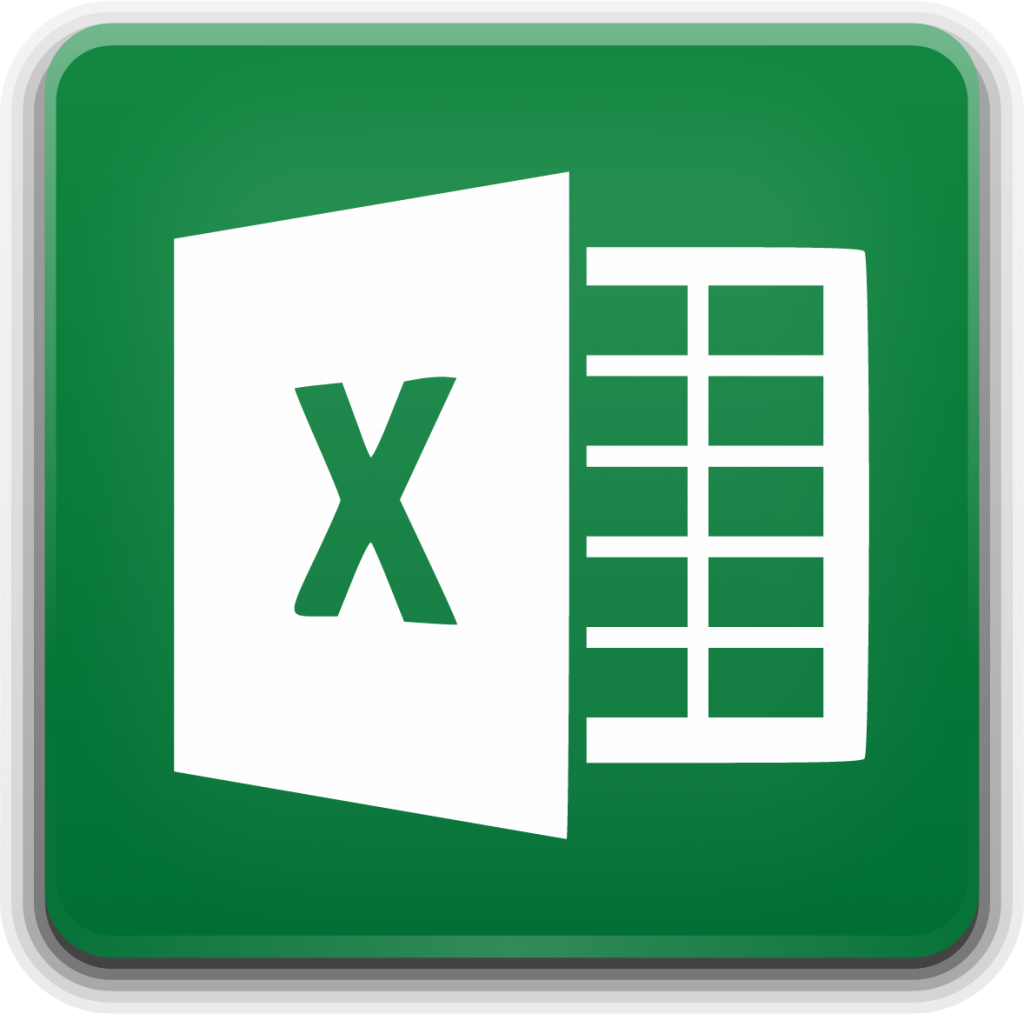
MS Excel

MS PowerPoint
Job Scope After Course Completion
- Office Assistant
- Data Entry Operator
- Customer Support Executive
- Freelancer (Online Jobs)
- Computer Lab Assistant
Who will you learn from
- Syllabus Mentor
- SMEs
Hear from our Students
Jay Donda
UI/UX & Graphic Design
Nishita Manjaravala
Full Stack Development
Nayan Gayke
ITA-CS+
We are also available
Book your Free Consultation with our Trustworthy Counsellors
Latest Placements
Loading latest placements...


Explore Related Courses

Full-Stack Development
Master the skill of programming browsers, servers and databases with our experts while working on live projects.

UI/UX & Graphic Design
The Master in UI/UX & Graphic Design course is designed to help students master visual communication, branding, user experience (UX) design, and creative problem-solving.

AI/ML & Data Science
Master AI, Machine Learning, and Data Science with real-world projects.