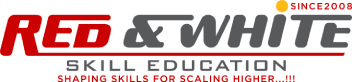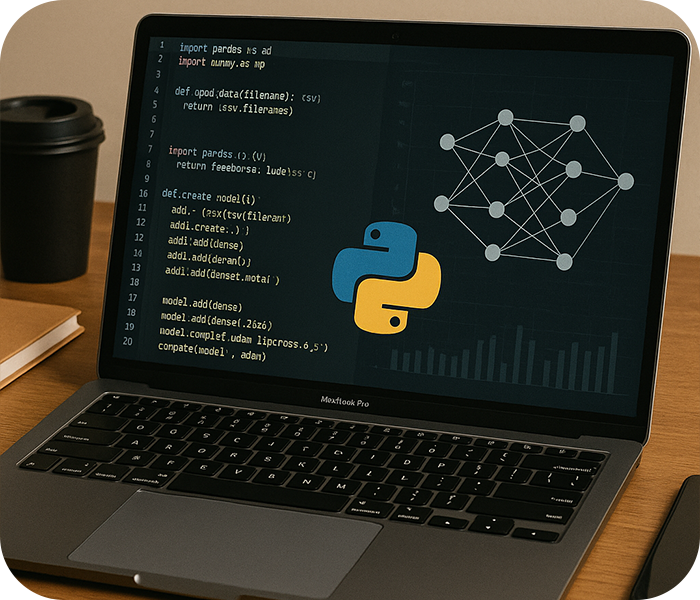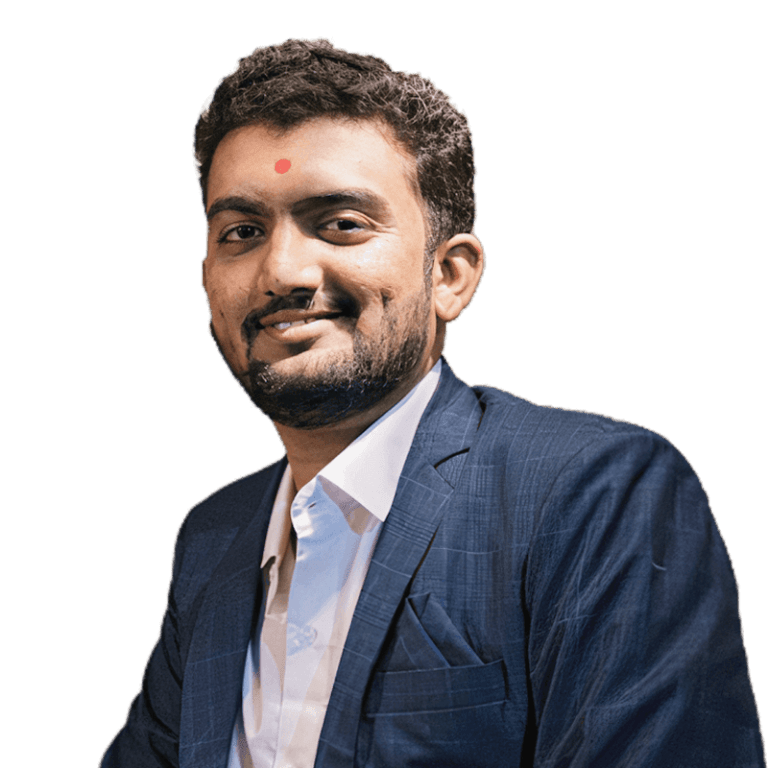Real-World Projects & Industry Work
- Job Support
- Rich Learning Content
- Taught by Experienced Prof.
- Industry Oriented Projects
10 Months
Power Skill Training
2 Month
Project Training
About Python Course
Python is a dynamic, deciphered (bytecode-incorporated) language. The source code has no statements of factors, boundaries, capacities, or techniques. This makes the code short and adaptable, and you lose the order time type checking of the source code. Python tracks the qualities at runtime and banners code that doesn’t appear legitimate as it runs. React JS Training in Navsari is also offered at Red & White Skill Education.
Eligibility
- 10th / 12th Pass students or graduates from any stream
- Beginners with no prior coding experience
- IT & software enthusiasts interested in programming
- Career switchers or freelancers who want to add Python skills
- Basic computer knowledge and willingness to learn
Why Choose This Python Course
Industry-Oriented Live Python Projects
Gain real-world coding experience through hands-on Python projects in web development, data analysis, and automation tasks.
Expert Mentors with 10+ Years in Python Development
Learn from industry professionals with extensive experience in Python programming, AI, and full-stack development.
Practical-Based Python Learning Approach
Master Python concepts with project-driven learning, coding challenges, and AI-powered tools to enhance productivity.
Recognized Python Certification & Job-Ready Portfolio
Earn a recognized certificate and build a strong Python portfolio to secure high-paying jobs or freelance opportunities.
Course Curriculum
- Python Training Course (2 Months)
- Core Python
- Advance Python
- Django Web Development
- Introduction to Python
- Anatomy of Python
- How does Python work?
- A career in Python Technologies and Job Rules
- Potential of Python
- How Desktop Apps Created?
- What is Server-Side Scripting?
- How to Deal with Database
- Understand the working of any GUI Software
- Software making Process
- Working with System Programmatically
- How to interact with Files
- Creating your own Python Packages
- Dealing with Exceptions and Errors
- Emailing with Python
- Data Analysis with NumPy & Pandas
- How to make your executable Software?
- Interacting with CSV files
- Data Visualization with matplotlib
- Anatomy of client-server architecture.
- Creating a Chat App
- Web Scrapping & Web Automation
- How to work with JSON data?
- How does the website’s backend work with the front-end?
- Introduction to Python
- Anatomy of Python
- How does Python work?
- A career in Python Technologies and Job Rules
- print() and input() Functions
- Variables, Datatypes & Operators
- Type Casting Constructors
- id() and type() Functions
- String Formatting & Manipulation
- Collection Datatypes with Its Methods
- The mutability of list & tuple
- Shallow & Deep Copy
- Type Casting and del Keyword
- Types of Control Structure
- Short Hand Syntax (Ternary)
- Types of Loops
- range() Function
- Control Statements
- List Comprehension
- Nested Loop
- Built-in Functions
- UDF
- *args, **kwargs and __doc__
- Function Recursion
- Anonymous / Lambda Function
- global keyword
- Return Multiple Values
- 1D & 2D Array with List
- Sorting Collection Datatypes
- Class & Object
- Self & del Keyword
- Constructor and Destructor
- Encapsulation
- Nested Function
- Reflection Enabling Functions
- Types of Inheritance
- Method Overloading & Method Overriding
- issubclass() and super()
- Built-in Dunder Methods
- Operator Overloading
- try … except
- try … except … else
- try … except … finally
- try … except … else … finally
- Custom exception
- raise & assert keyword
- Modes of Opening File
- I/O Operation with File
- DateTime module
- time module
- math module
- random module
- uuid module
- Creating, Importing & Renaming modules
- __name__ with __main__
- Creating & Using Package
- dir() and __init__.py
- re module
- Getting Specific Pattern-wise Data
- sys module
- sys.argv
- What is SQL?
- SQL Queries
- Intro to XAMPP (phpMyAdmin)
- CRUD Operation with XAMPP (phpMyAdmin)
- Downloading and Installing Package
- MySQL-connector module
- CRUD Operation with Python’s MySQL.connector
- Tkinter module
- Tkinter widgets
- Tkinter geometry
- Binding functions
- Mouse clicking events
- messagebox()
- Types of the pop-up box
- PhotoImage()
- pillow library
- Display image using pillow library
- Basic Terminal Commands
- os module
- subprocess module with call() & Popen()
- What is Thread in a Process?
- threading module
- Working with Email sending through the Internet
- smtplib module
- email Package
- __iter__() & __next__()
- iter() & next()
- yield Keyword
- Generator Function
- Generator Object
- global, local & nonlocal Variables
- sorted(), map(), reduce() & filter()
- Simple Decorator
- Chaining Decorator
- @classmethod & @staticmethod
- property() & @property
- virtualenv
- venv
- requirements.txt
- pipenv
- Sublime Text 3
- VS Code
- Anaconda Navigator
- PyCharm IDE
- NumPy Library
- NumPy Datatypes
- Array Indexing
- Array Math & Broadcasting
- 1D & 2D Array
- Arithmetic Operations on 2D Array
- qrcode Library
- pyinstaller Library
- CSV module
- Pandas Library
- Data Structure
- Operations on DataFrames
- Handling Missing Data
- Boolean Reductions
- Combining DataFrames
- pivoting, sorting & aggregation
- Descriptive Statistics
- Types of Function Application
- group by() & transform()
- Re-indexing& Altering Labels
- matplotlib Library
- Types of Charts with pyplot
- What is Socket & Port?
- What is Client & Server
- socket module
- Socket Programming
- requests Library
- beautifulsoup Library
- selenium Library
- Different Browser’s WebDrivers
- What is JSON?
- JSON module
- Serialization & Deserialization of Data
- Read and Write JSON data with File
- Working with Live JSON API Data
- Basic HTML
- What is Framework
- Installing Flask Microframework and Run First Web App
- Routing and Variable Rules
- URL Building
- HTTP Methods
- Templates
- Static Files
- Sending Form Data to Template
- File Uploading
- What is a Web Framework?
- MVT Architecture
- Setup Virtual Environment
- Installing Django
- Exploring Directory Structure
- Creating First Django Project
- Creating First Django App
- Understanding URL Routing
- Handling Different Views
- Running Web App on Server
- Setup Template directory’s Path
- Creating and Rendering Templates using URL Routings *
- Passing Context in Multiple Templates
- Using DTL to load context in Template
- Tags, Variables & Filters
- Template Inheritance
- Raw HTML Form
- Pure Django Form
- Form Widgets
- Display Form to Multiple Templates
- Dynamic URL Routing
- Creating and Linking Multiple Apps
- In-App URL Routing & Namespacing
- Django URLs Reverse
- FBV (Function Based Views)
- CBV (Class-Based Views)
- Convert FBV to CBV
- Custom Mixins for CBV
- Setup static and media directory’s Path
- Adding Bootstrap for Frontend Enhancement
- Collect Static Files
- Django Database Models
- Model Fields
- Model Inheritance
- Add an App to INSTALLED_APPS
- Migrating Models to Database
- Update Models and Migrate
- Creating Superuser
- Exploring DAP
- Manage Superuser
- CRUD Operations with DAP
- @admin.register()
- Customizing DAP
- Using Django python-shell
- Using ORM to deal with Database
- CRUD Operation using ORM
- Retrieve Data using Filters
- Dynamic Webpages
- Retrieve Data using QuerySets
- Passing context to Template
- Django ModelForm
- Form Validation Methods
- Setting initial values for Forms
- Integrating MySQL Database
- Using XAMPP for Database Interaction
- @login_required decorator for FBV
- LoginRequiredMixin for CBV
- login(), logout() and authenticate() methods
- get_object_or_404() method
- Intro and Installing DRF
- Add DRF to INSTALLED_APPS
- Adding REST_FRAMEWORK in settings.py
- What is Serializer and Deserializer?
- Serializer Class and ModelSerializer Class
- APIs using Serializers, FBV, CBV, Model Mixins and Generic API Views
- Using DRF’s URL
- Using Postman
- Types of ViewSets
- Types of Routers
- authentication_classes and permission_classes properties
- Using drf-yasg package
- Integrating drf-yasg into settings.py
- Generating APIs Docs
- Test browsable APIs using drf-yasg’s url
- Deploy on GitHub
- Deploy on pythonanywhere
- Collect Static Files
AI Tools to Learn
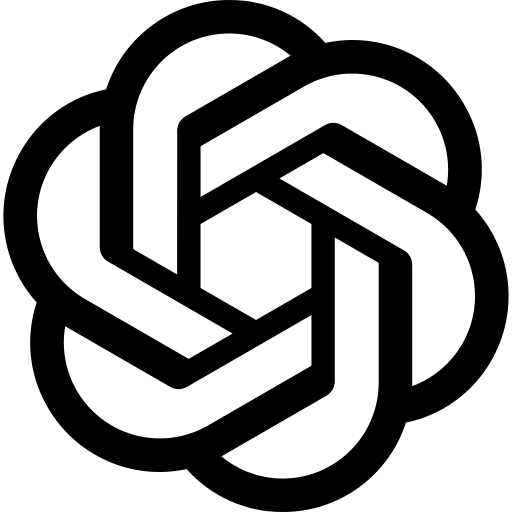
Chat gpt
BlackBox
Technical Tools & Software to Learn
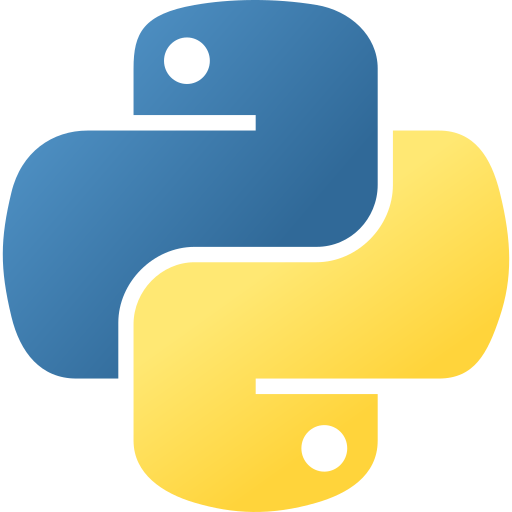
Python
Job Scope After Course Completion
- Python Developer
- Django Developer
- Flask Developer
- Data Analyst
Who will you learn from
- Syllabus Mentor
- SMEs
Hear from our Students
Jay Donda
UI/UX & Graphic Design
Nishita Manjaravala
Full Stack Development
Nayan Gayke
ITA-CS+
We are located
FAQ
- If you want to work as a Python Developer, this course is for you. If you are a fresh graduate or want to change your domain in the IT field, then you can do this course. You have the right to choose the career path of your choice.
- To secure your future career options with excellent prospects in almost every IT field.
- Of course, we are sure that you will learn something from this course.
- You should know basic C & C++ programming. But you can still enrol on this course if you need a better grip.
- We accept both traditional processes and online processes. You can also pay fees with the help of EMI.
Book your Free Consultation with our Trustworthy Counsellors
Latest Placements
Loading latest placements...


Explore Related Courses

Full-Stack Development In Navsari
Master the skill of programming browsers, servers and databases with our experts while working on live projects.

AI/ML & Data Science In Navsari
Master AI, Machine Learning, and Data Science with real-world projects.
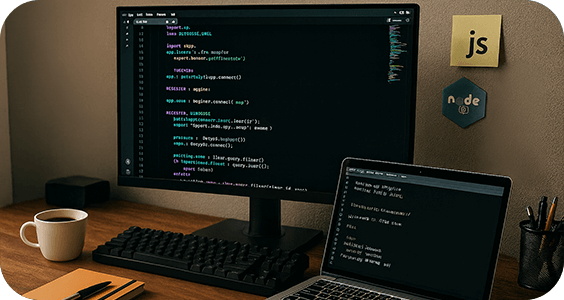
Web Back End Development In Navsari
Learn Front-End Development & Back-End Development from the experts while doing industry-based projects.